In the crowded market of premium gaming controllers, the FLYDIGI APEX 4 emerges as a standout option, boasting high-end materials and extensive customization capabilities. Priced at $16, it promises adjustable triggers, joysticks, and tailored modes for various gaming scenarios. The real question is, does it live up to its premium price tag, or is it just another overpriced gadget? Let's dive into the details!
Table of Contents
- Unboxing 📦
- Features & Functions ⚙️
- Use of Controller OSD 🖥️
- Adjustment of Joystick Tension 🎮
- Latency Test 🕒
- Race Mode Trigger Resistance Adjustment for Forza Horizon 5 🏎️
- Sniper Mode Trigger Resistance Adjustment for Destiny 🎯
- Recoil Mode Trigger Resistance Adjustment for Destiny 🔫
- Fighting Game Performance TEKKEN 8 🥋
- Use of Space Station Software for Customization 💻
- Conclusion 🏁
Unboxing 📦
The excitement of unboxing a new gadget is always palpable. Upon opening the box, you’re greeted with the sleek design of the APEX 4. The controller feels substantial in your hands, hinting at its high-quality construction. The layout is intuitive, and the first impression is that this controller is built to last.
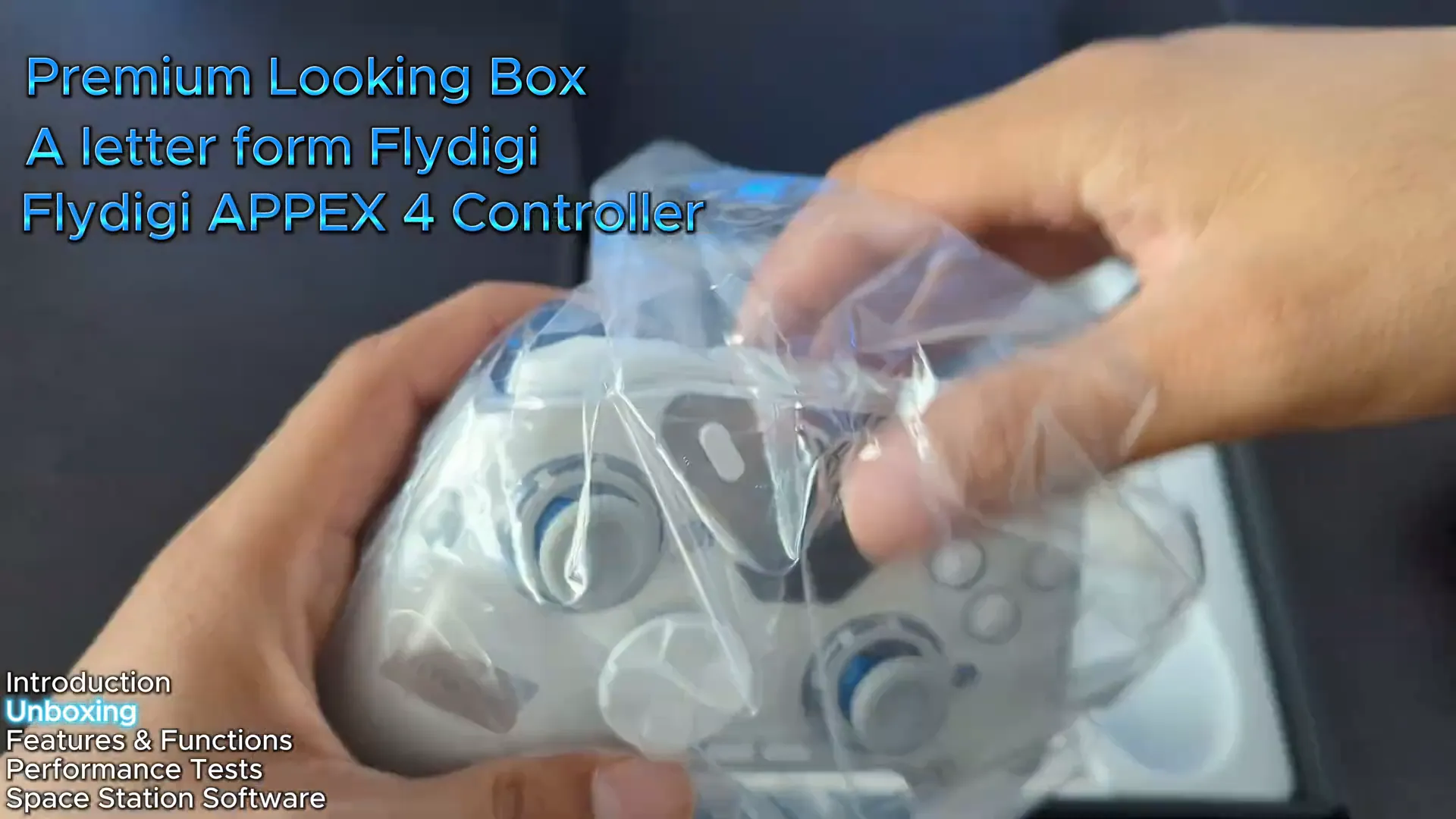
Features & Functions ⚙️
The FLYDIGI APEX 4 is compatible with multiple platforms including PC, Nintendo Switch, Android, and laptops. Connectivity options are versatile, allowing you to use it wired, via Bluetooth, or wirelessly with a dongle. Key features include:
- Adjustable alloy joysticks
- Force feedback triggers
- 1,000 Hz polling rate for reduced latency
- Customizable stereo vibration settings
- 1500mAh battery
- Mechanical and soft-touch XYAB buttons
- RGB lights
- Four customizable buttons on the back
This controller doesn't just look good; it's designed for performance, offering features that cater to both casual gamers and competitive players alike.
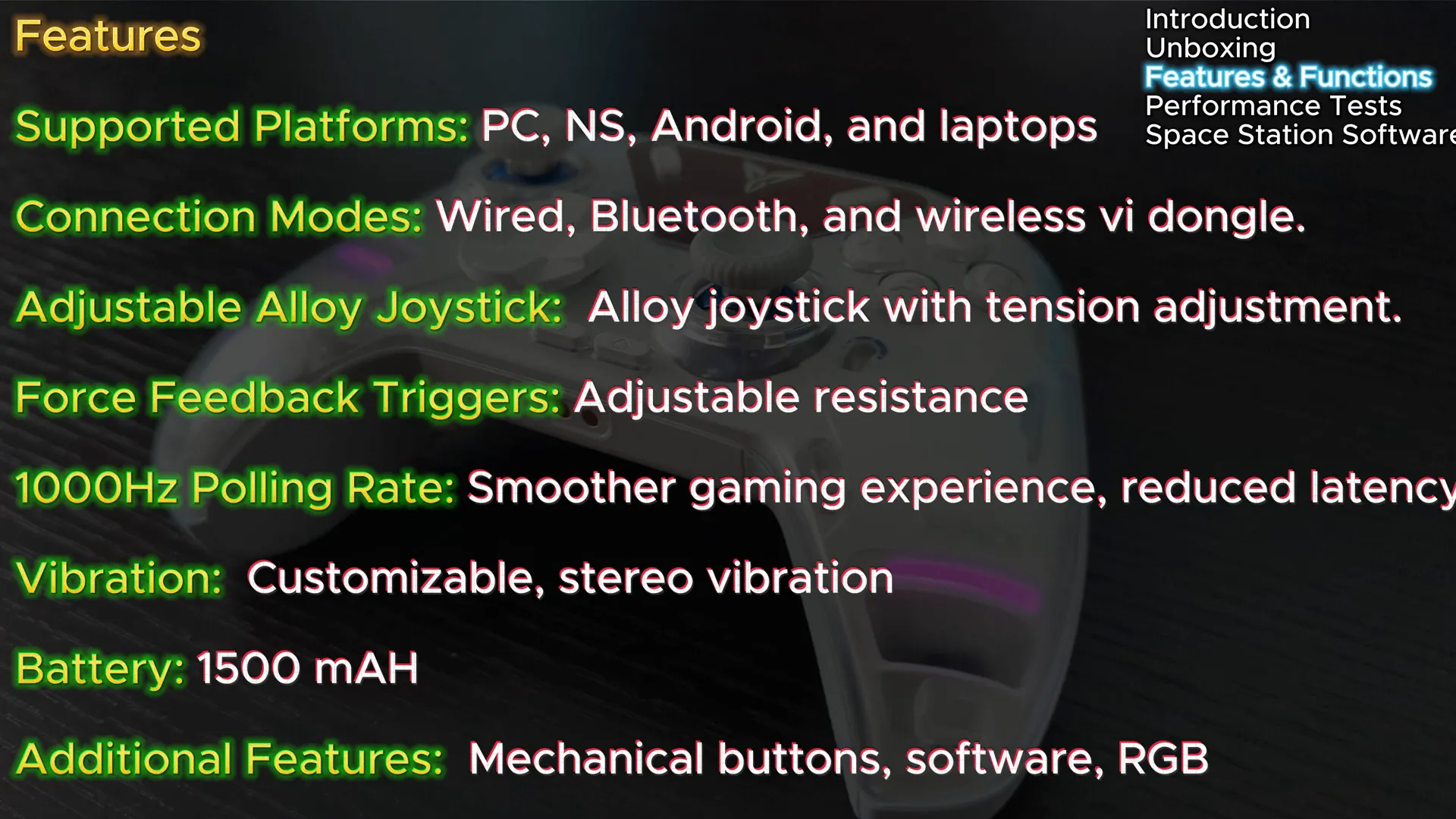
Use of Controller OSD 🖥️
The On-Screen Display (OSD) is a game-changer for customizing your controller. You can navigate through various settings easily, adjusting trigger tightness, vibration intensity, and even the brightness of the RGB lights. The interface is user-friendly, allowing for quick modifications that enhance your gaming experience.

Adjustment of Joystick Tension 🎮
One of the standout features of the APEX 4 is the ability to adjust joystick tension. Using a simple screwdriver, you can modify the tightness of the joysticks to suit your gameplay style. Whether you prefer a looser feel for casual gaming or a tighter response for competitive play, this controller has you covered.

Latency Test 🕒
Latency can make or break your gaming experience, especially in fast-paced titles. The APEX 4 boasts a 1,000 Hz polling rate, which translates to minimal lag during gameplay. I tested it in various scenarios, and the responsiveness was impressive. Whether connected via wired mode or through the dongle, the performance remained consistent.
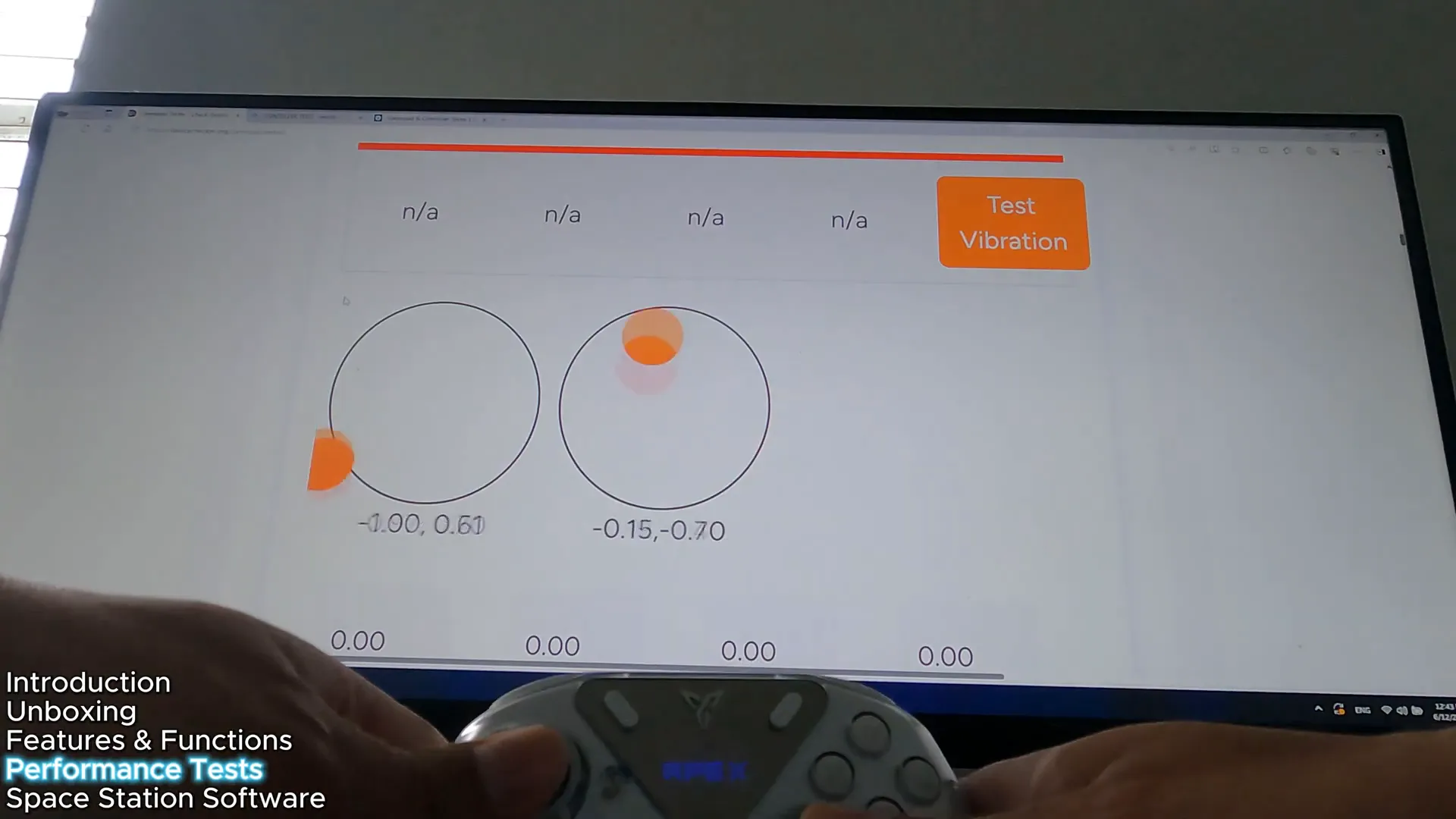
Race Mode Trigger Resistance Adjustment for Forza Horizon 5 🏎️
When diving into racing games like Forza Horizon 5, the race mode trigger resistance adjustment is a game-changer. By increasing the resistance of the triggers, you gain more control over acceleration. This feature makes driving feel more realistic, allowing for smoother cornering and drifting.
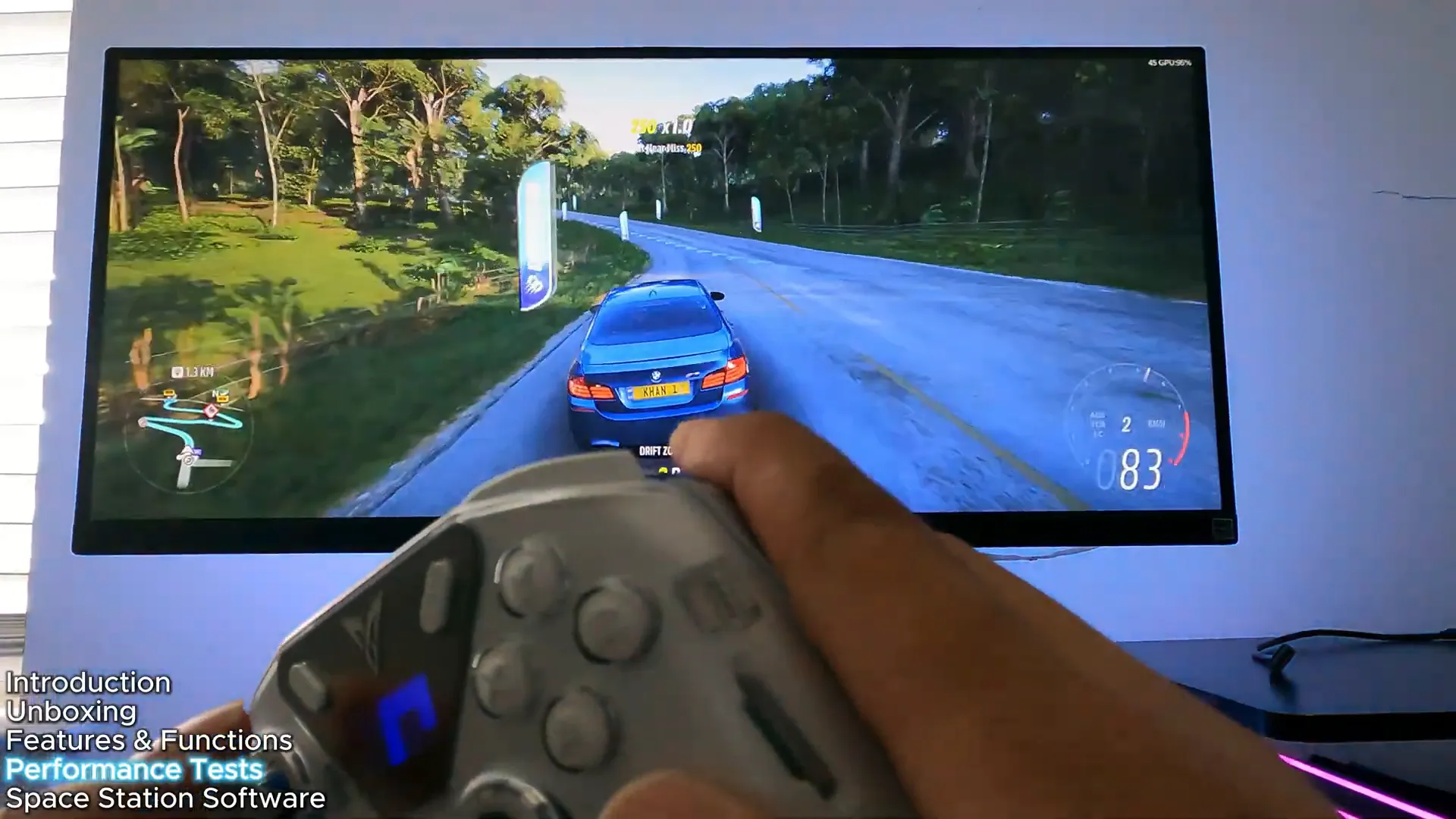
Sniper Mode Trigger Resistance Adjustment for Destiny 🎯
For those who love first-person shooters, the sniper mode is a fantastic addition. The trigger becomes stiffer halfway through, simulating the feeling of actually holding a sniper rifle. This adjustment not only enhances immersion but also improves gameplay efficiency, making it easier to line up shots.

Recoil Mode Trigger Resistance Adjustment for Destiny 🔫
Switching to recoil mode for Destiny further enhances the gaming experience. The controller vibrates in response to your actions, mimicking the recoil of a weapon. This feature allows for better control during intense firefights, as you don’t need to press the trigger all the way down, making aiming much more manageable.

Fighting Game Performance TEKKEN 8 🥋
I also tried the APEX 4 with fighting games like TEKKEN 8, and it performed exceptionally well. The controller’s low latency and ergonomic design ensure that your inputs are registered almost instantaneously. The mechanical buttons feel responsive, allowing for rapid combos without finger fatigue.
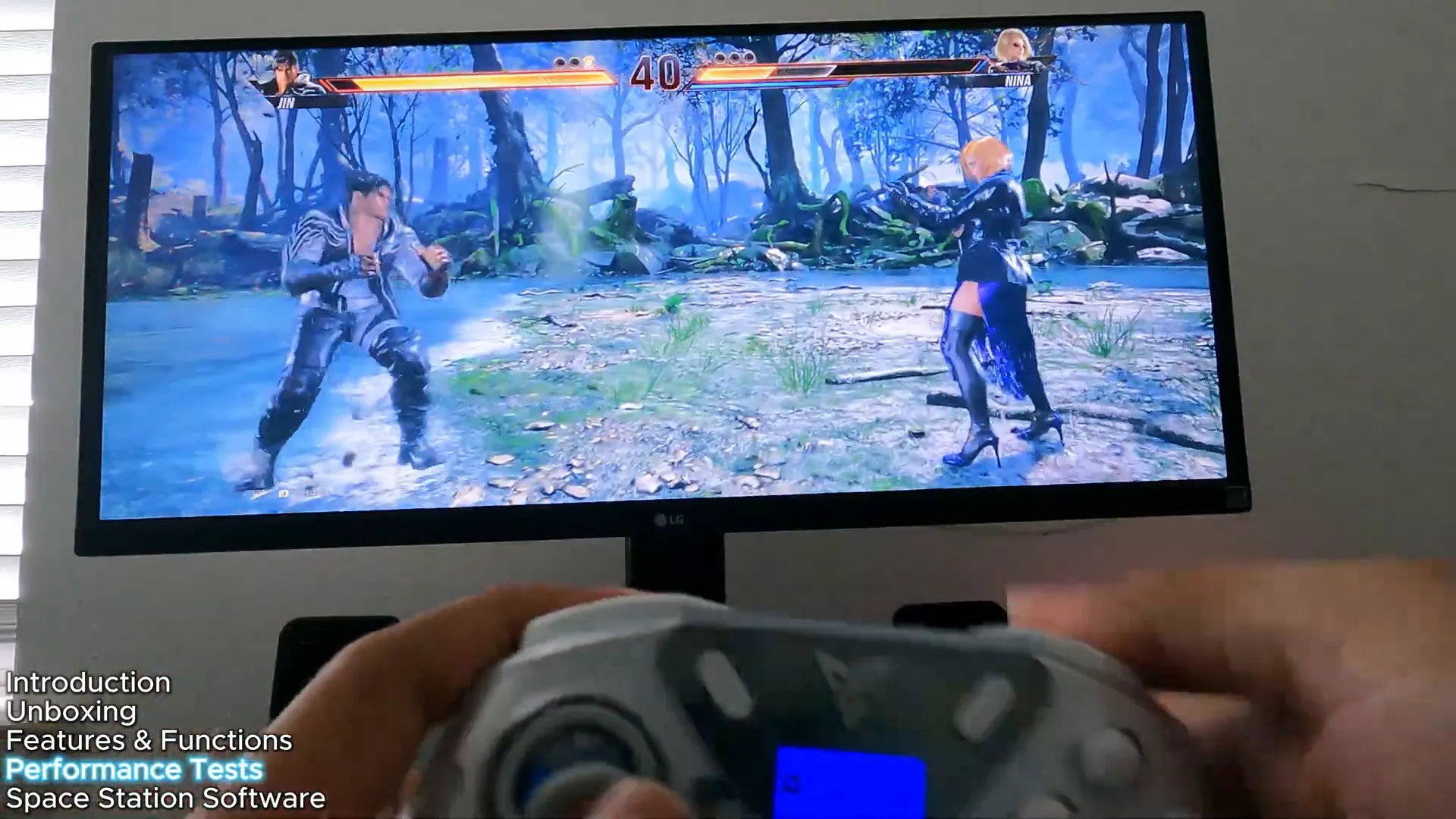
Use of Space Station Software for Customization 💻
The Space Station software is a powerful tool for customizing the APEX 4. You can remap buttons, adjust joystick sensitivity, and even choose different lighting modes for the RGB lights. This level of customization is essential for gamers who want to create game-specific settings, ensuring that the controller adapts to their unique play style.
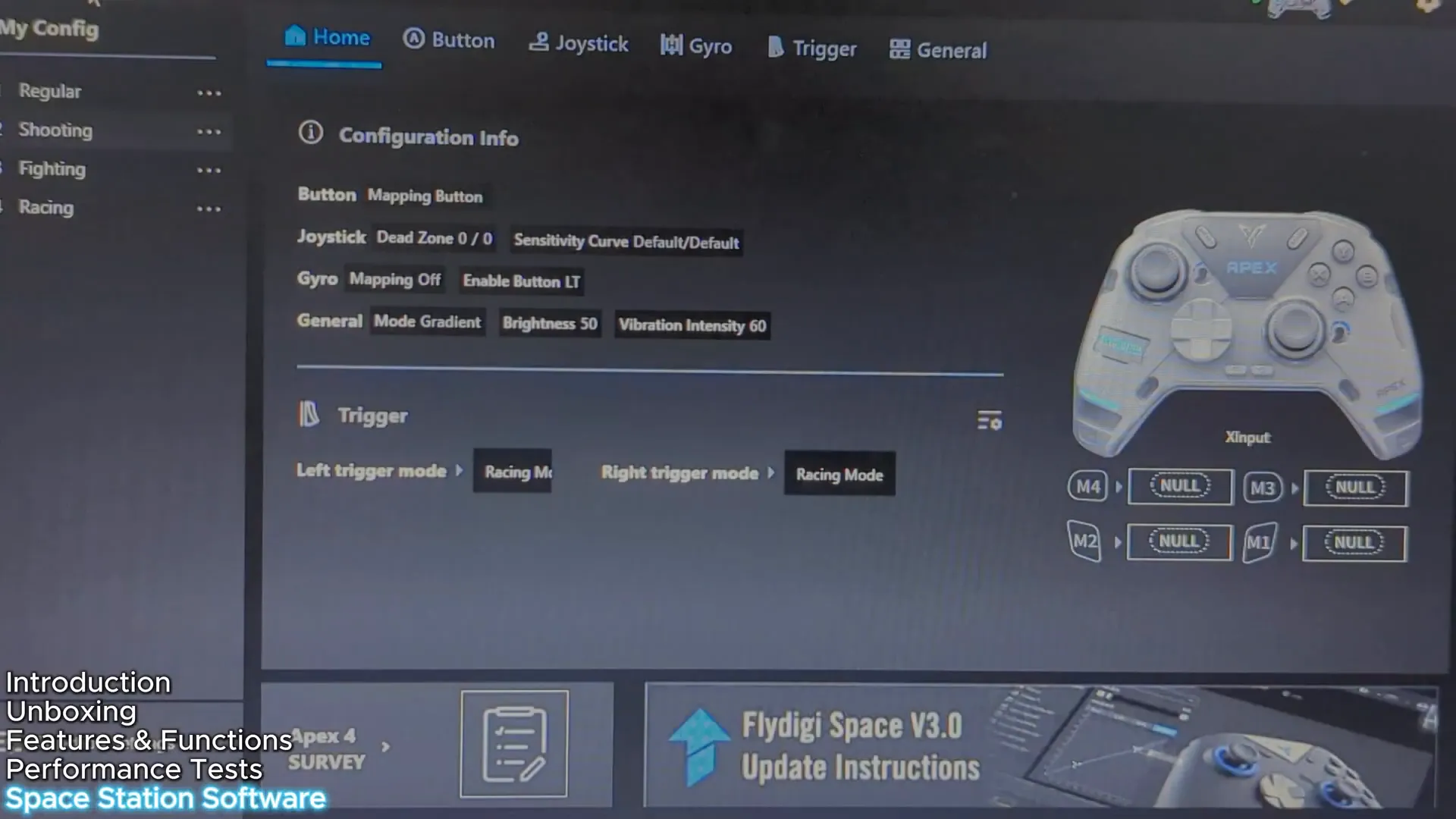
Conclusion 🏁
After testing the FLYDIGI APEX 4, it’s clear that this controller is more than just a pretty face. With its extensive customization options, responsive design, and features tailored for various gaming scenarios, it truly stands out in the market. If you're looking for a premium controller that justifies its price, the APEX 4 is a worthy investment. Whether you're racing, sniping, or fighting, this controller is ready to elevate your gaming experience.
So, if you’re in the market for a new gaming controller, consider giving the FLYDIGI APEX 4 a shot. It might just become your new favorite gaming companion!



Leave a comment
This site is protected by hCaptcha and the hCaptcha Privacy Policy and Terms of Service apply.