In the ever-evolving world of Android Windows emulation, GameHub and Winlator have emerged as standout applications that enhance our gaming experience. This blog dives into the performance of various games on these platforms, highlighting their unique advantages and the seamless gameplay they offer.
Table of Contents
- 🎮 Intro / GameHub
- 🕵️♂️ Shadow Complex (GameHub)
- ⚔️ Strider (2014) (GameHub)
- 👿 Devil May Cry 4 (GameHub)
- 🚗 Grand Theft Auto V (GameHub Vs Winlator)
- 🏎️ Dr. Robotnik's Ring Racers (Winlator)
- ⚔️ Final Fantasy XIII (Winlator)
- 🌌 Lost Planet Colonies (Winlator)
- ⚔️ Metal Gear Rising: Revengeance (Winlator)
- 🛡️ The Iron Oath (Winlator)
- 🚀 Vanquish (Winlator)
- 🧛 Castlevania: Simon's Destiny (Winlator)
- 🎉 Outro
🎮 Intro / GameHub
Welcome to the world of GameHub! This application has quickly become a favorite for Android users wanting to emulate Windows games. It simplifies the process of getting PC games up and running, eliminating much of the setup hassle that often comes with emulators.
Imagine having a tool that automatically downloads the necessary redistributables for you. That's exactly what GameHub does. It brings relief to gamers who have struggled with the more complex setups found in other emulators. With GameHub, you can focus on the fun part: playing your favorite games!
What sets GameHub apart is its ability to run games that might not have booted in other emulators. Many users have reported better performance with 3D games, making it a solid choice for anyone looking to play on their mobile devices.
🕵️♂️ Shadow Complex (GameHub)
Shadow Complex is a standout title that has a nostalgic charm for many gamers. Originally released on Xbox Live Arcade, it draws heavy inspiration from classics like Super Metroid. In GameHub, this game booted up effortlessly, thanks to its automated setup features.
Running at 1280x720, the performance is a mixed bag. While it can hit a smooth 60 FPS, there are moments where the frame rate dips. However, this is still a significant improvement compared to trying to launch it in Winlator Frost, where it simply wouldn't start. If you're a fan of Metroidvanias, this game is a must-try!

⚔️ Strider (2014) (GameHub)
Strider (2014) is another gem that shines in GameHub. As someone who used to speedrun this title, I can attest to its engaging mechanics and fluid movement. It's hard to believe a decade has passed since its release!
In GameHub, Strider runs at a crisp 1080p with a steady 60 FPS. This is a significant upgrade compared to other emulators where it often faced booting issues. If you enjoy fast-paced action and dynamic gameplay, Strider offers an exhilarating experience that shouldn't be missed.
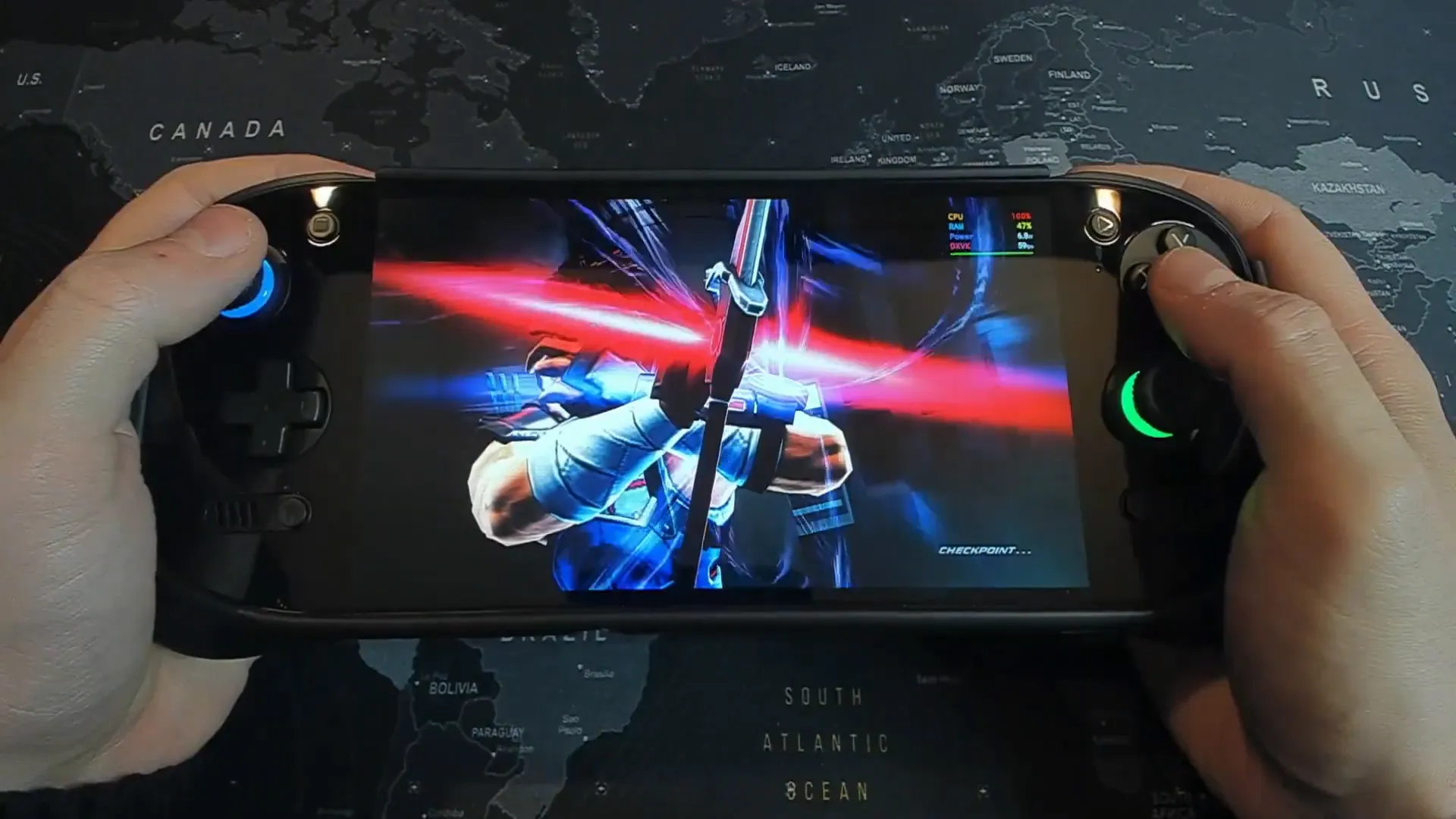
👿 Devil May Cry 4 (GameHub)
Devil May Cry 4 is a classic that many fans adore. Unfortunately, I faced challenges getting it to run in Winlator Frost. However, in GameHub, it runs beautifully at 1080p and maintains a solid 60 FPS, even during intense combat scenes with multiple enemies on the screen.
This version isn't the special edition, but it still delivers an engaging experience. The series has a dedicated fan base, and for good reason—Devil May Cry 4 is a thrilling ride filled with action and stylish gameplay. If you're a fan of the series, this is definitely worth revisiting!

🚗 Grand Theft Auto V (GameHub Vs Winlator)
Now, let's dive into Grand Theft Auto V. This game showcases the power of GameHub compared to Winlator Frost. Both applications manage to run the game at 1080p, but GameHub offers a more stable experience.
While Winlator Frost struggles in the mid-20s FPS, GameHub stays closer to 30 FPS, providing a smoother gameplay experience. Everything is set to low settings, but this doesn't detract from the enjoyment. The fact that you can play a massive open-world game like GTA V on a handheld device is simply mind-blowing!
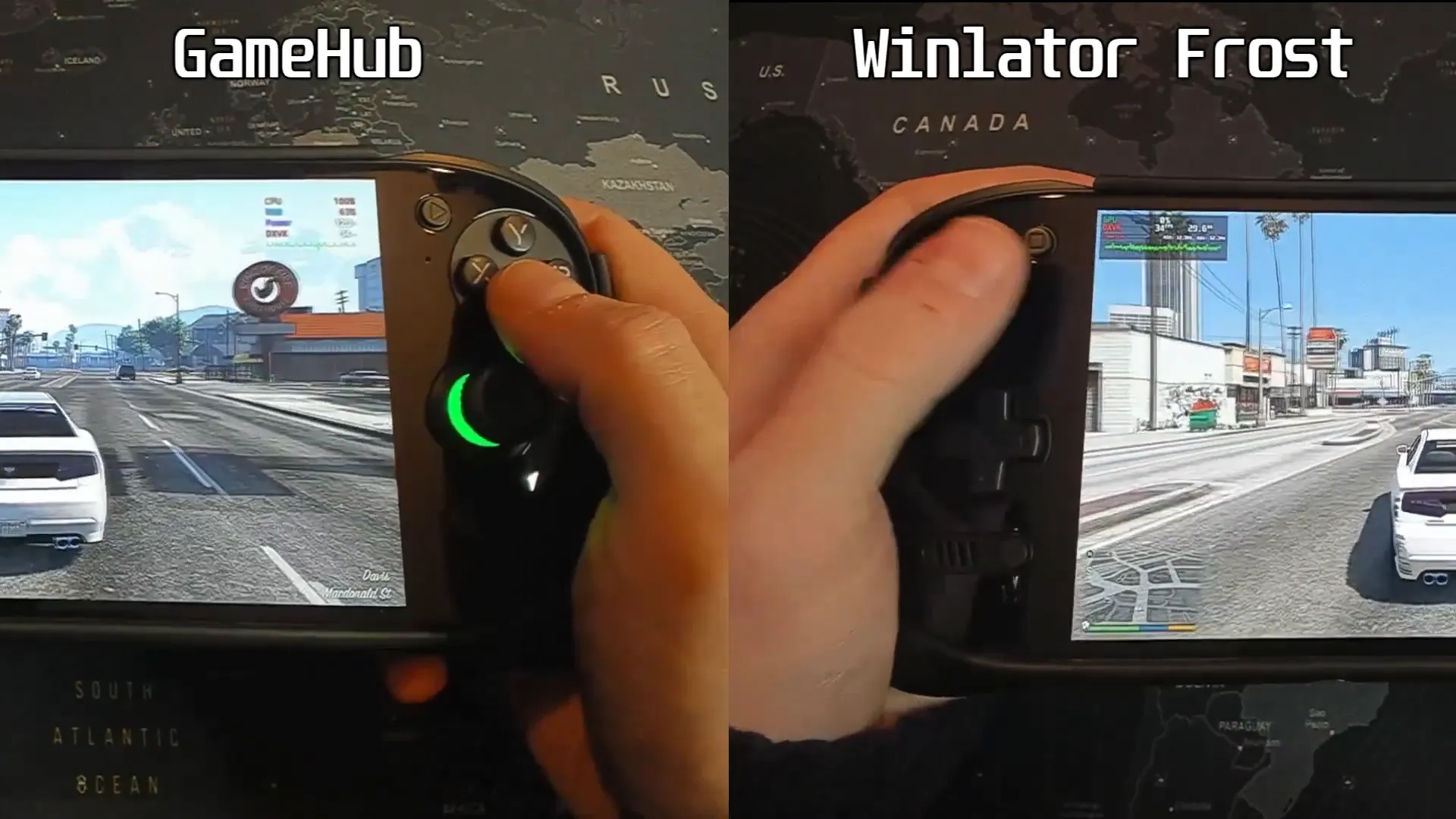
🏎️ Dr. Robotnik's Ring Racers (Winlator)
Shifting gears to a fan-made title, Dr. Robotnik's Ring Racers had its share of sound issues. However, with a few tweaks in Winlator, particularly setting the compatibility to Windows 11, those problems were resolved.
This game captures the essence of classic Sega titles and plays exceptionally well. If you're in the mood for something nostalgic yet fresh, this fan game is worth checking out!
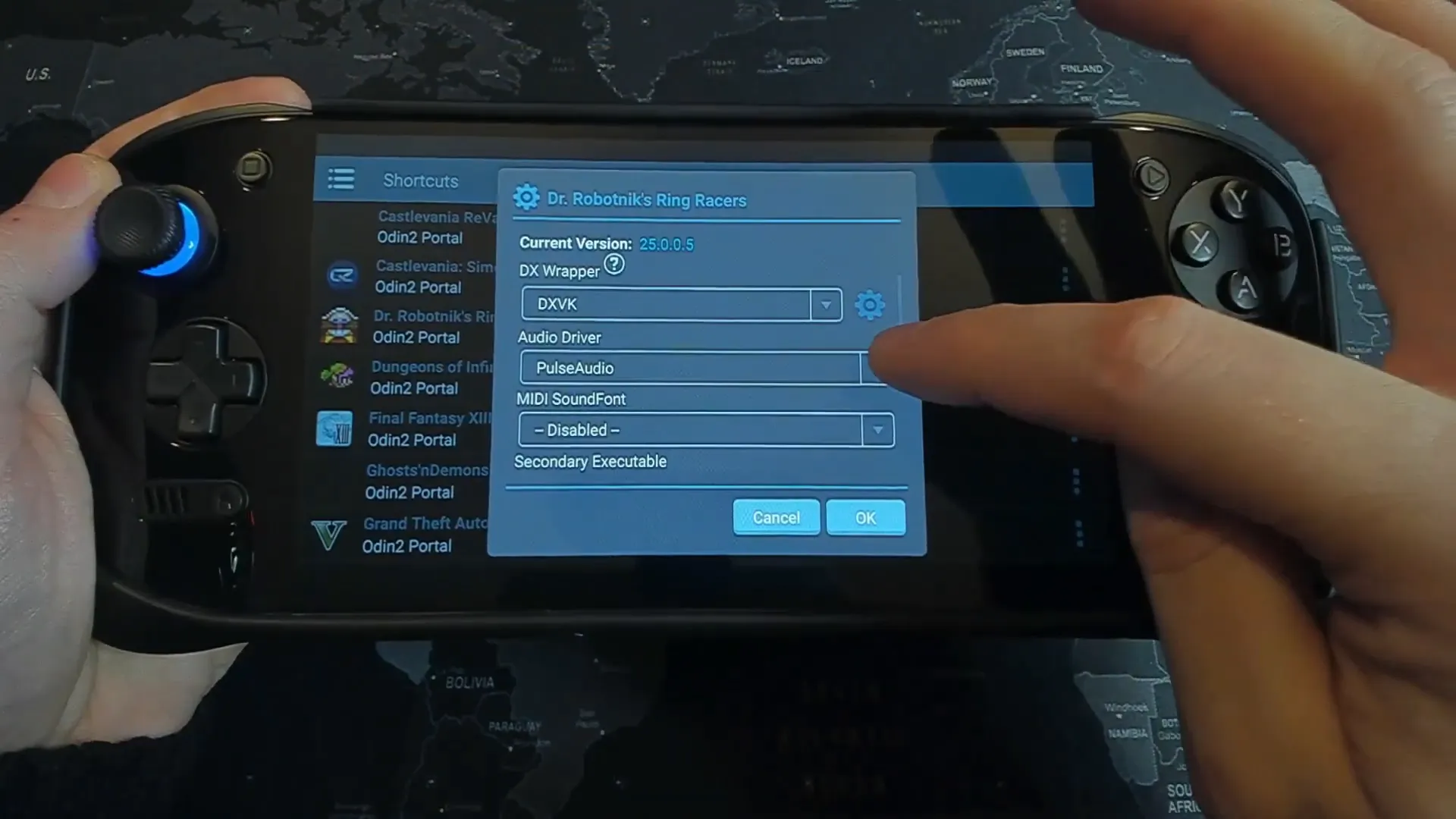
⚔️ Final Fantasy XIII (Winlator)
Final Fantasy XIII often sparks debate among fans, but it still holds a special place in many hearts. Running it on the Odin 2 portal reveals some interesting insights. With the right fixes from GitHub, you can achieve a somewhat smooth 30 FPS at 1080p.
The performance can be a bit inconsistent, with frame rates fluctuating, but the visuals and soundtrack make it worth the effort. If you're willing to experiment with settings, you can find a balance that works for your gaming style.
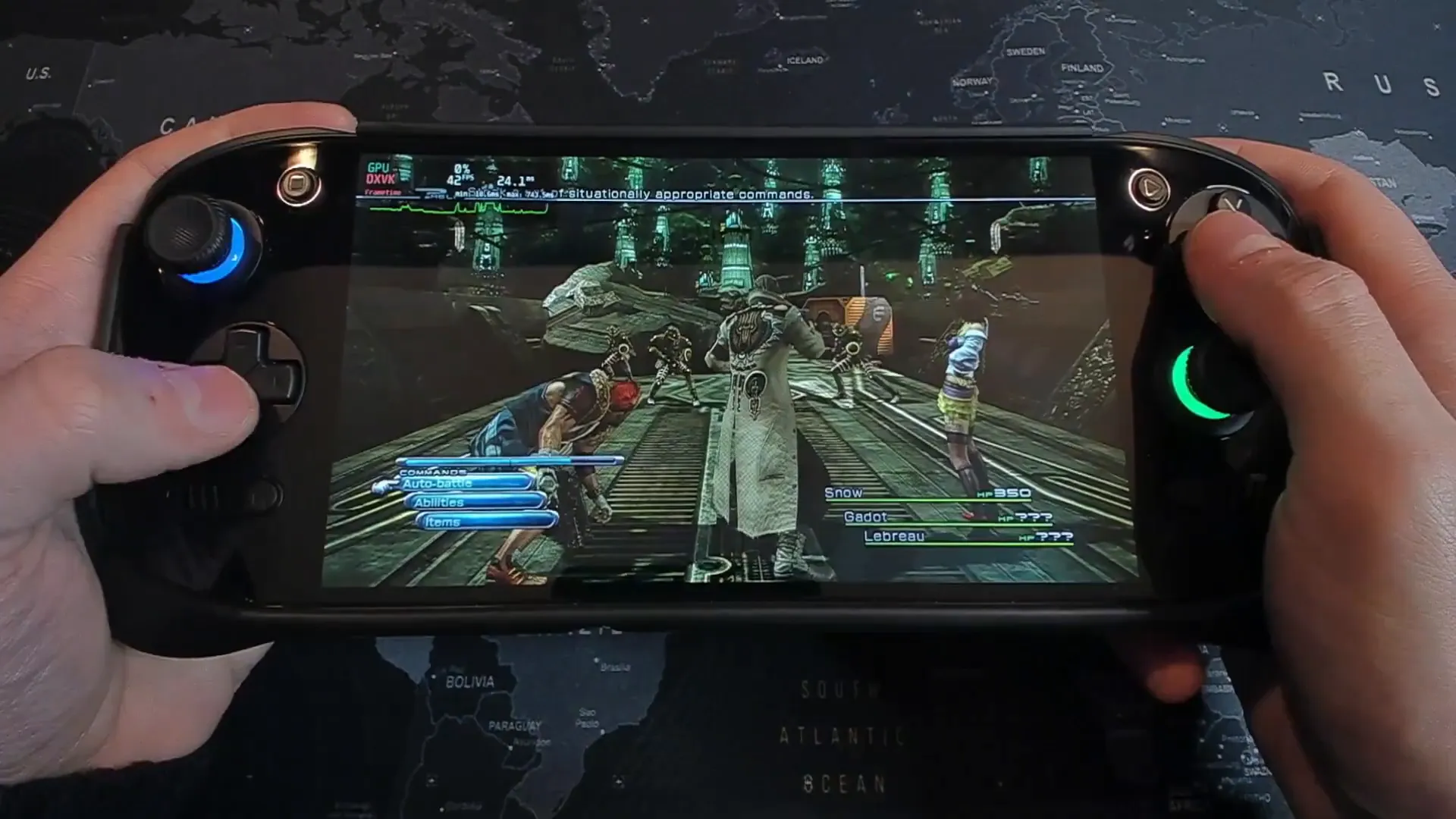
🌌 Lost Planet Colonies (Winlator)
Lost Planet Colonies is a game that truly showcases the potential of the Winlator platform. After transitioning from Winlator 9, I found that the frame rates soared, sometimes exceeding 30 additional frames compared to the previous version.
Initially, I faced hurdles getting this game to run in both Winlator Frost and GameHub. It took considerable effort, but I finally managed to get it working. The key was modifying some files—specifically, I had to replace Nvidia WMV in the game’s directory with a blank file of the same name.

Interestingly, I also had to replace all the movie files in the movie folder to access the menu in Winlator. Once these tweaks were made, the game became playable. However, during the second mission, I encountered flickering lighting issues that required changing the DX wrapper to vkd3d to resolve.
Despite these challenges, the game is incredibly fun. The effort spent on setup is well worth it for the performance boost in this fork of Winlator.
⚔️ Metal Gear Rising: Revengeance (Winlator)
Metal Gear Rising: Revengeance stands out as another title that benefits from the improvements in this version of Winlator. The frame rate is noticeably better compared to Winlator 9, and the annoying stuttering that plagued Raiden's movements has been eliminated.
Running at 1080p, the game performs beautifully. If you encounter areas that struggle to maintain a solid frame rate, you can always drop it down to 720p. However, my experience so far has been largely positive with consistent 60 FPS during intense battles, like the epic Ray fight.
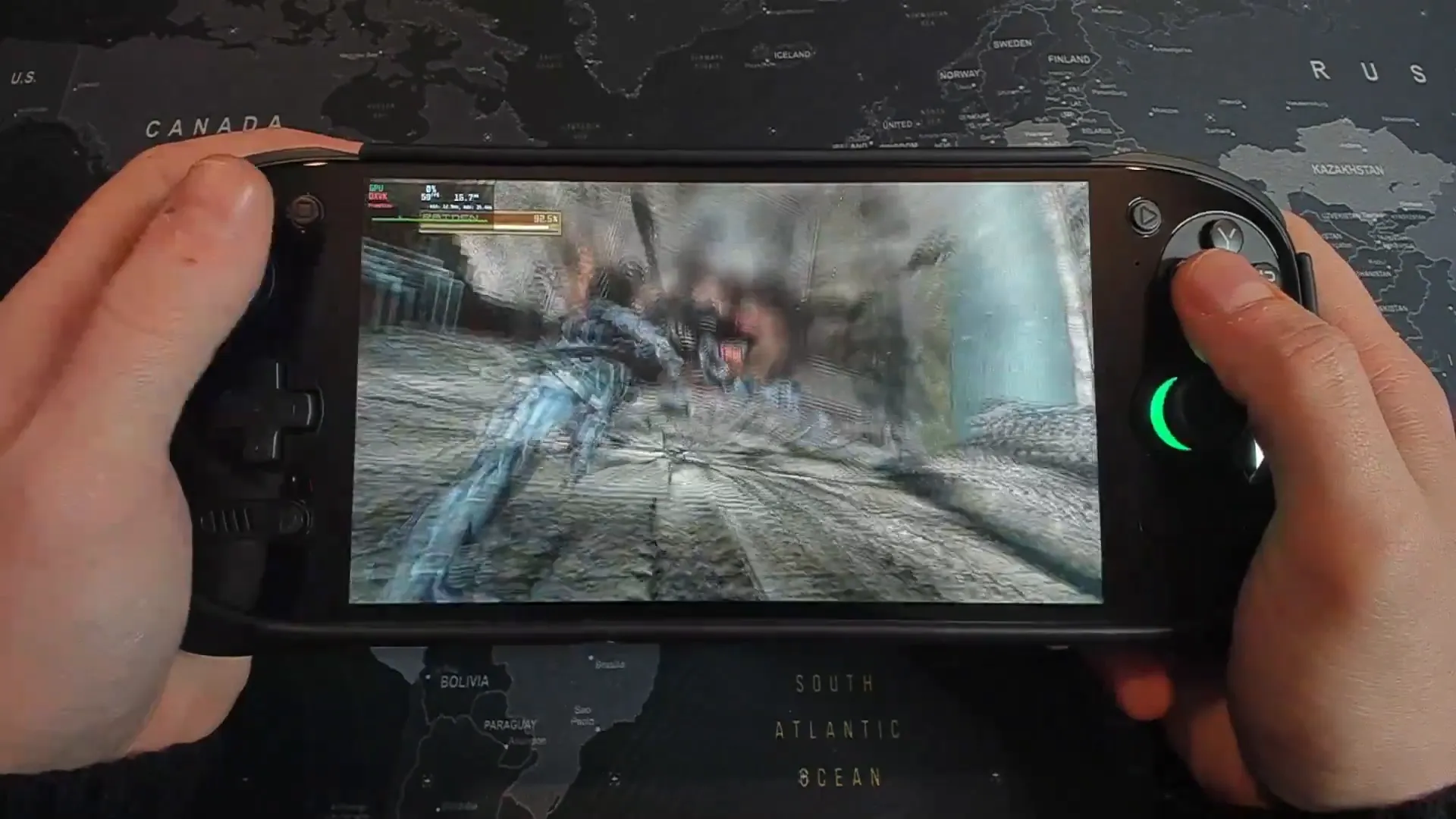
This game has always been a favorite of mine, and the enhanced performance on the Odin 2 portal makes it an even more enticing option for replaying.
🛡️ The Iron Oath (Winlator)
The Iron Oath is a tactical RPG that allows players to build a mercenary group in a medieval fantasy realm. While not particularly demanding, my excitement to see it running on the Odin 2 portal was palpable—especially since I wrote the soundtrack for this game!
Unfortunately, there’s no controller support, meaning you’ll be navigating with mouse touch and keyboard inputs. However, the tactical nature of the game allows for a more leisurely pace, giving you the freedom to take your time.

Seeing my soundtrack come to life on a portable device is a rewarding experience, and I’m thrilled that others can enjoy it on the go.
🚀 Vanquish (Winlator)
Vanquish is another title I was eager to test. While the performance isn’t groundbreaking, it feels comparable to the original console versions. There are moments where the frame rate dips below 30, especially in busy scenes, but at 720p, it remains quite playable.
This game is packed with action and offers a ton of fun once you dive in. The fast-paced mechanics make it a thrilling experience, even if the performance isn't perfect.

Despite some minor hiccups, it’s still a blast to play, and I highly recommend giving it a shot if you’re looking for intense gameplay on your Android device.
🧛 Castlevania: Simon's Destiny (Winlator)
Finally, let’s touch on Castlevania: Simon's Destiny, a fan-made game built with gzDoom. To get this one running smoothly, you’ll need to adjust the rendering API to OpenGL in the options menu. This simple tweak allows the game to boot up without issues.

From there, it’s just a matter of using your mouse to navigate the options and set up your controller. Most fan games run seamlessly, making this a great addition to your collection.
🎉 Outro
In conclusion, the advancements in Winlator and GameHub have opened up a world of possibilities for Windows emulation on Android devices. Each game presents its unique challenges and rewards, but the satisfaction of seeing these titles run smoothly is unparalleled.
Whether you’re revisiting classics or exploring new fan-made creations, the potential of the Odin 2 portal is exciting. With ongoing developments and improvements in emulation, the future looks bright for gamers looking to enjoy PC titles on the go.
Thanks for joining me on this journey through some fantastic games. If you enjoyed this exploration, consider liking and subscribing for more content. Happy gaming!




Leave a comment
This site is protected by hCaptcha and the hCaptcha Privacy Policy and Terms of Service apply.