Welcome to my in-depth review of the 8BitDo Retro Mechanical Keyboard, where nostalgia meets functionality. Inspired by the iconic NES and Famicom consoles, this keyboard is designed for gamers and typists alike. Let's dive into its features, performance, and overall experience!
Table of Contents
- 🔍 Introduction
- 🛠️ Specs and Hardware Lesson
- 📦 Unboxing and Impressions
- 🔊 Sound Test and Comparisons
- 🎮 Typing and Gaming Test
- ⚙️ Hotkeys and Super Buttons
- 🕹️ Emulation Testing
- 📋 Summary (Likes and Dislikes)
- 🔚 Conclusion
🔍 Introduction
Welcome to the exciting world of the 8BitDo Retro Mechanical Keyboard! As we delve into this keyboard, you'll discover that it’s not just a tool for typing, but a nostalgic piece of gaming history. This keyboard combines retro aesthetics with modern functionality, making it a must-have for both gamers and typists alike.
In this section, we'll explore what makes this keyboard special, highlighting its unique features and the thought that went into its design. Get ready to dive deeper into the specs, unboxing experience, and first impressions!
🛠️ Specs and Hardware Lesson
The 8BitDo Retro Mechanical Keyboard is packed with features that cater to both gamers and everyday users. Let’s break down the specs to see what makes this keyboard tick.
Key Features
- 87 Keys: This compact layout is designed for efficiency without sacrificing essential keys.
- N-Key Rollover: You can press multiple keys simultaneously, and each one will register accurately, making it ideal for gaming.
- Hot Swappable Switches: The keyboard uses Kale Box White Version 2 switches, which are clicky and tactile—perfect for typists. The hot-swappable feature allows you to customize your typing experience by changing out the switches.
- Durable Keycaps: Made with PBT plastic, the keycaps are resistant to wear and tear, ensuring a long lifespan.
- Customizable Software: Though the software wasn't available during the review, it promises to offer extensive customization options, including mapping keys and programming macros.
Battery and Connectivity
This keyboard boasts a 2000mAh battery that can last up to 200 hours on a single charge. Connectivity options include Bluetooth, a 2.4 GHz USB dongle, and wired connections, providing versatility for various setups.
Compatibility
While primarily designed for Windows and Android devices, the keyboard also functions seamlessly on macOS. However, users should be aware that the keys are labeled for Windows, which might require some adjustment for Mac users.
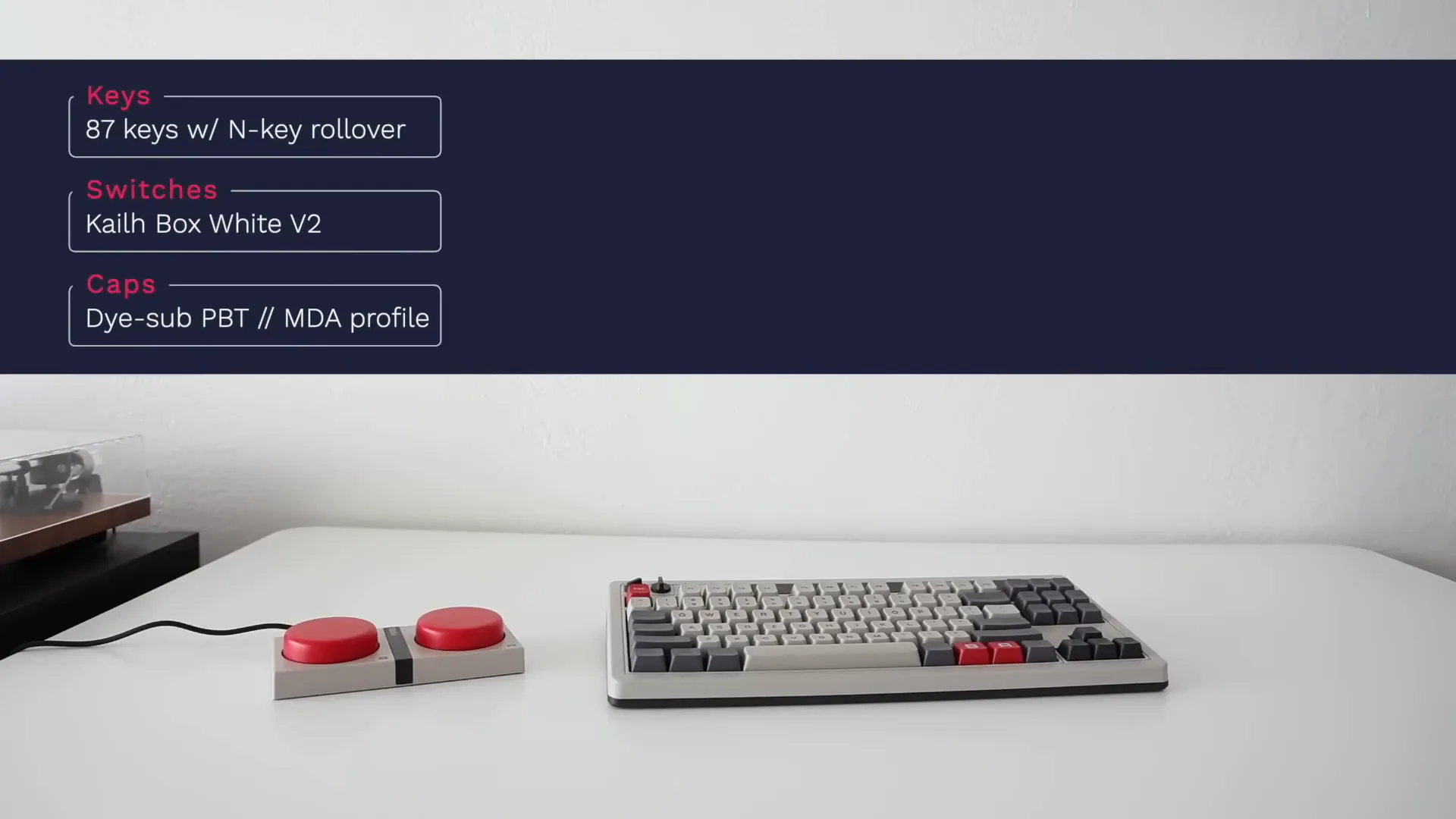
📦 Unboxing and Impressions
Unboxing the 8BitDo Retro Mechanical Keyboard is an experience in itself. The packaging is sleek and reminiscent of classic gaming consoles, instantly transporting you back to the golden age of gaming.
Inside the box, you’ll find the keyboard, labeling cards, a USB charging cable, and an instruction manual. The standout feature is the inclusion of super buttons—programmable hotkey buttons that plug directly into the keyboard, adding extra functionality.
First Impressions
Upon first glance, the keyboard exudes a vintage charm that’s hard to resist. It brings back memories of the early days of computing, reminiscent of the Commodore 64. The tactile feedback from the keys is satisfying, and the overall build quality feels solid.
One notable feature is the absence of a numeric keypad, which might be a dealbreaker for some. However, the compact design makes it easier to fit into various workspaces without clutter.
Super Buttons
These super buttons are a delightful addition. They’re larger than standard keys and provide a satisfying press. The tactile feedback is excellent, making them ideal for gaming or quick access to frequently used functions.
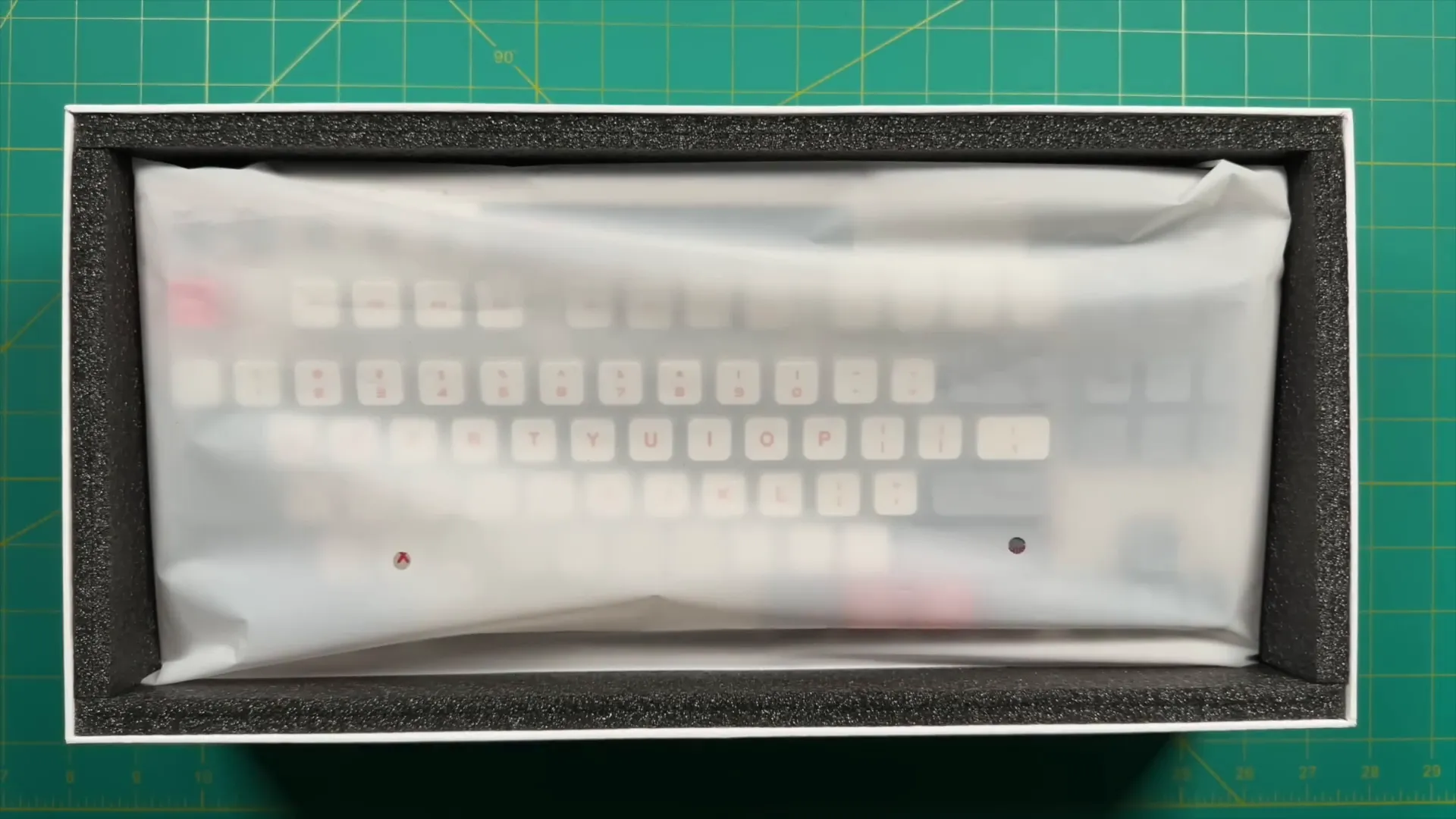
Design and Usability
The design of the keyboard is both functional and aesthetically pleasing. The retro color scheme and layout are not only visually appealing but also practical for everyday use. The volume knob and connection toggle are conveniently placed for easy access.
However, the keyboard's height may require some users to invest in a wrist rest for comfort during extended typing sessions. The unique font choices for the keys add character, although some may prefer a more uniform style.

🔊 Sound Test and Comparisons
Let's kick things off with a sound test! The auditory experience of a keyboard can significantly influence your typing and gaming enjoyment. With the 8BitDo Retro Mechanical Keyboard, we have Kale Box White Version 2 switches, which are known for their clicky and tactile feedback. This makes them perfect for typists who enjoy that satisfying sound when they hit a key.
During the sound test, I compared the 8BitDo keyboard's sound profile with two other mechanical keyboards: the Keyron C1, which uses brown switches, and the Newy A75, known for its low-profile red switches. The differences in sound were notable.

While the 8BitDo keyboard produced a crisp, clicky sound, the Keyron C1 was quieter and had a more subdued feel, suitable for those who prefer less noise. The Newy A75, on the other hand, was nearly silent, making it ideal for environments where sound might be a distraction. This sound test highlights the importance of choosing a keyboard that fits your personal preferences and usage scenarios.
Sound Test Results
- 8BitDo Retro Keyboard: Loud, clicky, satisfying feedback.
- Keyron C1: Quieter, more muted sound profile.
- Newy A75: Almost silent, perfect for quiet environments.
🎮 Typing and Gaming Test
Next up, let’s discuss the typing and gaming performance of the 8BitDo keyboard. I ran a typing test on typingtest.com, where I clocked in at 68 words per minute on the 8BitDo keyboard. It felt very satisfying to type on, thanks to the tactile feedback from the switches. However, I did notice that I could benefit from a wrist rest, especially during extended typing sessions.
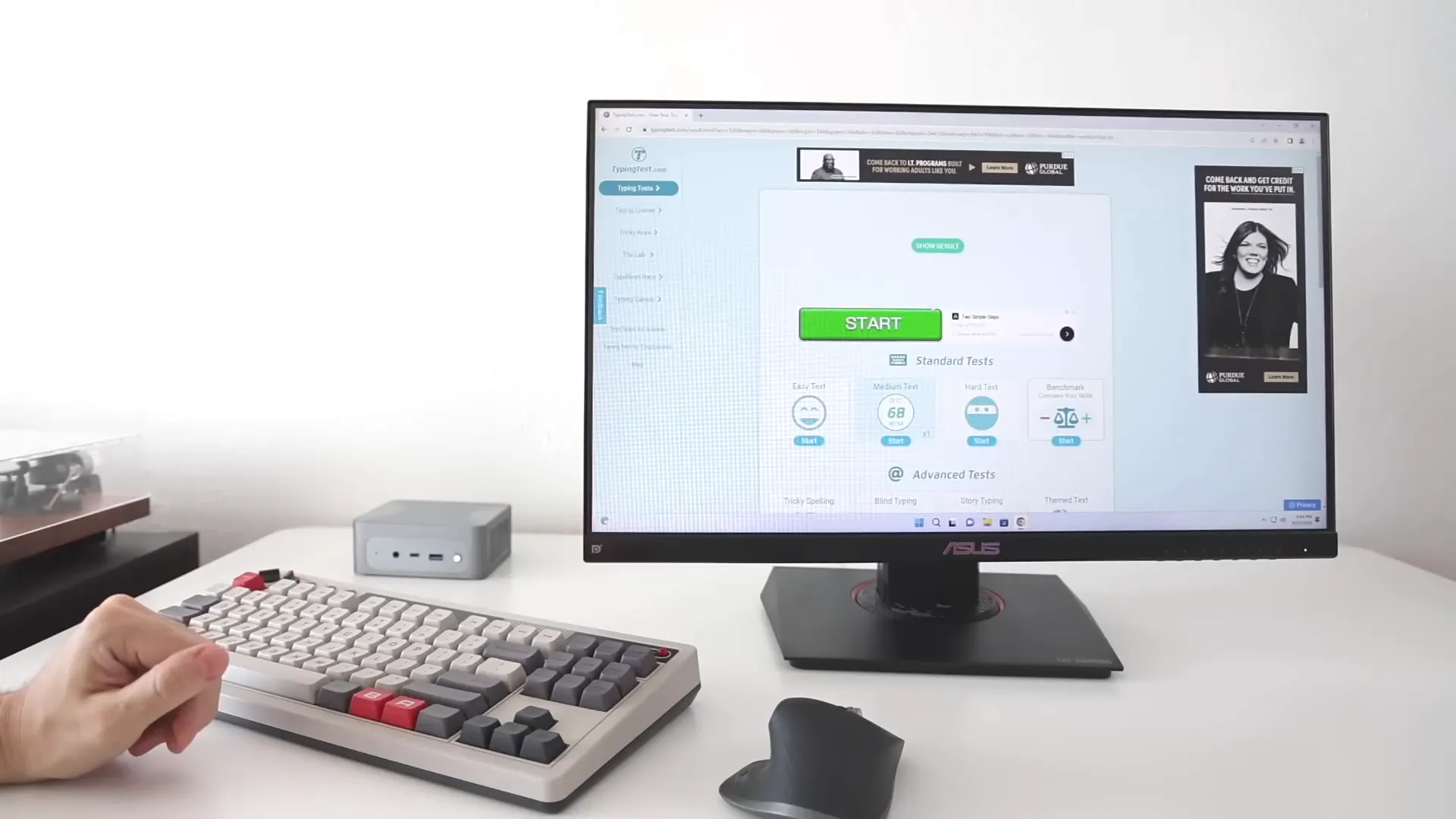
For comparison, I also used my Newy A75 keyboard, where I managed to type 72 words per minute. This slight edge is likely due to my familiarity with that keyboard, but it’s clear that the 8BitDo keyboard holds its own. The clicky nature makes it enjoyable for typing, but if you're someone who types for long periods, consider investing in a wrist rest.
When it came to gaming, I tested the keyboard with a few titles, including some retro games. The clicky switches provided good feedback, but I felt that they might not be the best choice for fast-paced competitive gaming. The tactile resistance could slow down quick presses, which is crucial in high-stakes situations. However, for casual gaming and emulation, it performed admirably.
Typing and Gaming Performance
- Typing Test: 68 WPM; satisfying feedback but consider a wrist rest.
- Gaming Experience: Good for casual gaming; may not suit competitive environments.
⚙️ Hotkeys and Super Buttons
One of the standout features of the 8BitDo keyboard is its hotkeys and the unique Super Buttons. The A and B keys on the keyboard can be programmed for quick access to essential functions, enhancing your workflow and gaming experience.
Setting up hotkeys is straightforward. Simply tap the star button, press the keys you want to map, and then assign them to either the A or B key. For instance, I mapped Windows+D to toggle the desktop, transforming it into a one-key command. This feature adds a layer of convenience, especially for multitasking.

Now, let’s talk about the Super Buttons. These two large, programmable buttons plug into the keyboard’s 3.5mm jacks and can be used independently of the A and B keys. This means you can double your functionality! Setting them up is equally easy—just plug them in and follow the same mapping process.
In a real-life scenario, I used these buttons to create save and load states while playing retro games on RetroArch. The tactile feel of these buttons made them very satisfying to use, and I found them incredibly useful for managing game states without fumbling around with the keyboard.
Hotkeys and Super Buttons Overview
- Hotkeys: Easily programmable for quick access to functions.
- Super Buttons: Double the functionality with independent mapping.
- Real-Life Use: Perfect for emulation and managing game states.
🕹️ Emulation Testing
Emulation testing is where the 8BitDo Retro Mechanical Keyboard truly shines. With its retro aesthetics and hotkeys, it's designed for gamers who want to relive classic experiences. This keyboard not only looks the part but also performs exceptionally well for emulation.
I tested the keyboard with various emulators, including RetroArch and ZSNES, and the experience was seamless. The clicky feedback from the Kale Box White Version 2 switches added an extra layer of enjoyment while navigating through menus and executing commands. The hotkeys—A and B—proved to be invaluable, allowing for quick access to frequently used functions.
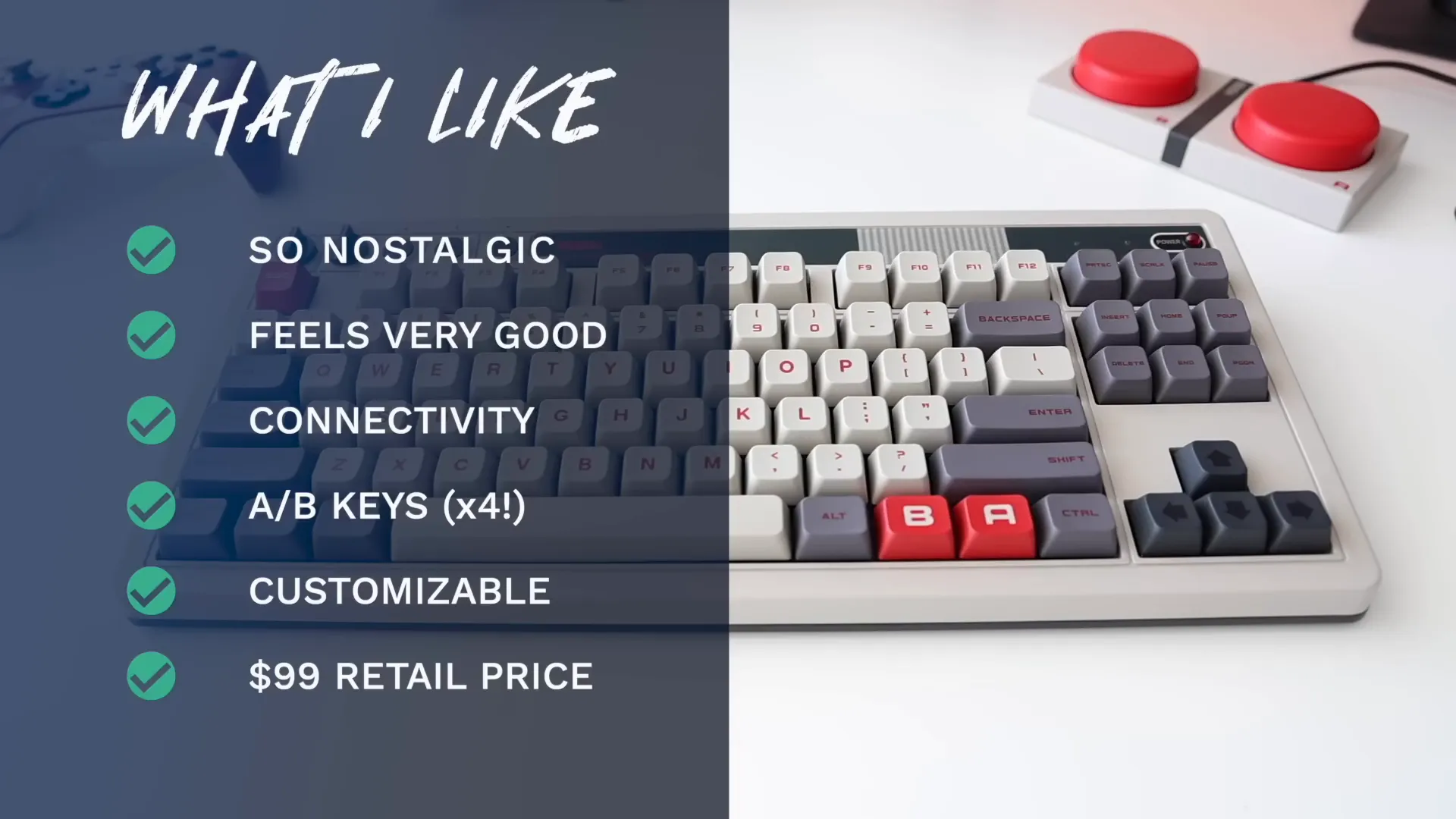
For example, I mapped the A key to toggle save states and the B key for loading states. This setup made it incredibly easy to manage my gameplay without fumbling through menus. The tactile feel of the keys ensured that I could execute commands quickly and accurately, which is crucial when you’re trying to beat your best time or achieve a high score.
When playing classic titles like "Super Mario Bros." and "The Legend of Zelda," the keyboard's responsiveness was impressive. The N-key rollover feature ensured that even when I pressed multiple keys, they registered perfectly. This is particularly useful in fast-paced games where every millisecond counts.
Best Practices for Emulation
- Map Essential Keys: Customize your hotkeys for quick access to save/load states.
- Use the Super Buttons: Plug them into the 3.5mm jacks for additional functionality.
- Test Different Emulators: The keyboard performs well across various platforms, so experiment to find what feels best.
Overall, the keyboard enhances the emulation experience, making it a worthy investment for retro gaming enthusiasts.
📋 Summary (Likes and Dislikes)
Let’s wrap up our review with a summary of the standout features and some areas for improvement. Here’s what I liked and didn’t like about the 8BitDo Retro Mechanical Keyboard.
Likes
- Nostalgic Design: The keyboard's retro aesthetics evoke fond memories of classic gaming.
- Customizable Hotkeys: The A and B keys, along with the Super Buttons, allow for extensive customization.
- Great Build Quality: The combination of PBT keycaps and a solid case ensures durability.
- Versatile Connectivity: Enjoy Bluetooth, 2.4 GHz, and wired options to suit your setup.
- Excellent for Typing: The tactile feedback makes it satisfying for both gaming and typing tasks.
Dislikes
- Unwieldy Cable: The Super Buttons’ cable can clutter your workspace.
- No Numeric Keypad: Lacking a numeric keypad may deter some users.
- Mac Keycap Compatibility: The absence of Mac-specific keycaps might confuse Apple users.
In summary, the 8BitDo Retro Mechanical Keyboard has a lot to offer, especially for those who appreciate a blend of nostalgia and functionality. While there are minor drawbacks, they don't overshadow the overall quality and performance of this keyboard.
🔚 Conclusion
In conclusion, the 8BitDo Retro Mechanical Keyboard is a fantastic choice for gamers and typists alike. Its nostalgic design, combined with modern features, creates a unique typing experience that stands out in a crowded market.
For $99, you're not just getting a keyboard; you're investing in a piece of gaming history that performs well in both casual and competitive scenarios. Whether you're playing retro games or typing up your next project, this keyboard delivers on all fronts.
If you're after a mechanical keyboard that captures the essence of classic gaming while providing modern functionality, look no further than the 8BitDo Retro Mechanical Keyboard. It’s a solid choice that I can wholeheartedly recommend. Happy typing and gaming!



Leave a comment
This site is protected by hCaptcha and the hCaptcha Privacy Policy and Terms of Service apply.