In the world of gaming, having the right controller can make all the difference. Today, we delve into the Flydigi Apex 4, a premium controller that promises to elevate your gaming experience with its innovative features. Let's unbox this beauty and see if it lives up to the hype.
Table of Contents
- 📦 Unboxing
- 🎨 Design and Button/Hand Feel Impressions
- 🕹️ Adjustable Tension Joysticks
- 🎮 Sponsor - boot.dev
- 💻 Software Customization and the Built-In Screen
- 🕹️ Testing the Joysticks and Playing Psychonauts 2
- ⚔️ Playing Apex Legends and Latency Testing
- 💰 Overall Thoughts, Pricing, and Other Flydigi Options
- 🚀 Outro
📦 Unboxing
Unboxing the Flydigi Apex 4 is an experience in itself. Right from the get-go, you can tell this controller is designed to impress. Inside the box, you’ll find a six-foot cable, perfect for those longer gaming sessions without being tethered too closely to your console or PC.
Also included is a USB dongle, allowing for wireless connectivity with a stunning 1,000 Hz over 2.4 GHz, Bluetooth support, and wired options. What’s more, it even works with the Nintendo Switch when using the dongle. A quick start guide is also nestled in the packaging, alongside a personalized light panel to replace the Flydigi logo.
🎨 Design and Button/Hand Feel Impressions
The design of the Apex 4 is striking, featuring a sleek white and transparent aesthetic. The front faceplate is removable, which is a neat touch, but it does require you to detach the sticks and d-pad first. This allows you to see the inner workings, including the impressive rumble motors and Hall effect stick modules.
While the overall layout is reminiscent of an Xbox controller, the button feel is where things get interesting. The face buttons are mechanical, which may feel different if you're used to traditional controllers. The tactile feedback is decent, although some may find it a bit mushy compared to what they’re used to.

Button Layout
- Asymmetrical sticks
- Clicky d-pad
- Mechanical face buttons
- Home and function buttons
The d-pad, while functional, lacks the tactile response many gamers crave. It’s adequate for squad commands and inventory management but isn't going to win any awards. The sticks, on the other hand, feel heavy and responsive, which is a major plus for any serious gamer.
🕹️ Adjustable Tension Joysticks
One of the standout features of the Flydigi Apex 4 is its adjustable tension joysticks. This is a game-changer for those who have specific preferences for stick resistance. You can easily set the tension to your liking, whether you prefer a light touch or a firmer feel.
The adjustment mechanism is straightforward; simply turn the tension adjustment screw to modify the spring tension. The use of Hall sensors means you won’t have to worry about stick drift, making this controller a long-term investment.

🎮 Sponsor - boot.dev
Before diving into the software customization and built-in screen features, let's take a moment to thank our sponsor, boot.dev. For anyone looking to learn backend web development, boot.dev offers a unique approach by gamifying the learning experience.
Progress through online self-paced RPG courses while earning XP, levels, and achievements. Plus, if you ever hit a snag, their AI-powered bear wizard is there to assist you. They even offer a 30-day no questions asked refund policy, along with free demos for every course. Don’t forget to check them out and use code 'shortcircuit' for a discount!
💻 Software Customization and the Built-In Screen
Once you plug the dongle in and power up the controller, you’ll discover the software customization options available. While the Flydigi software might seem primitive compared to competitors, it offers a robust set of features. You can reassign buttons, adjust joystick dead zones, and even modify the sensitivity curve.
Notably, the controller features RGB lighting and a built-in screen. However, the screen's functionality is mainly aesthetic, and many gamers might prefer longer battery life over flashy visuals. You can customize the RGB settings and even upload animations to the screen, but be mindful that it may drain the battery quicker.
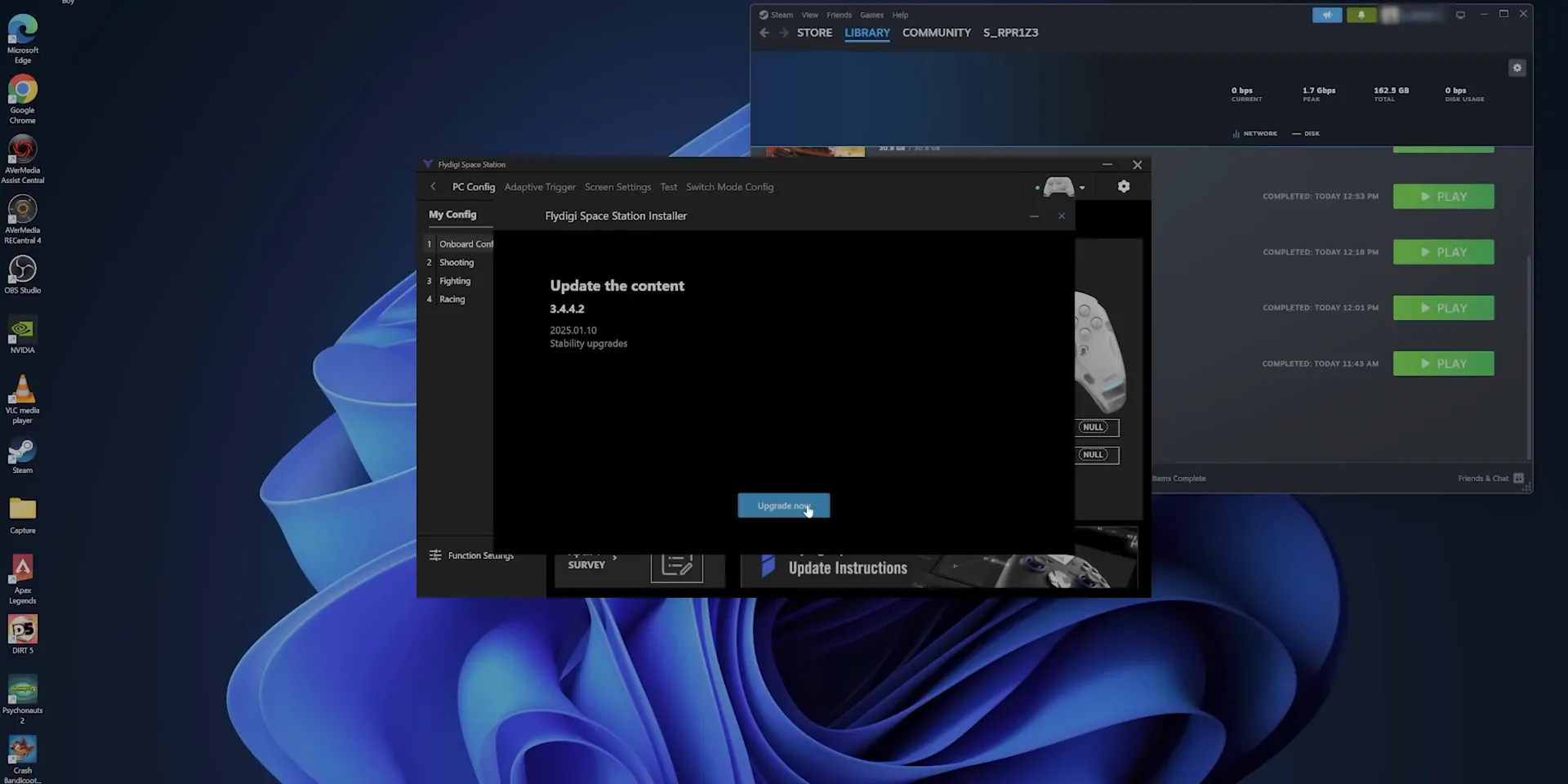
Key Software Features
- Button reassignment for accessibility
- Adjustable joystick dead zones
- Gyro settings for enhanced control
- Adaptive trigger settings for a more immersive experience
The adaptive triggers mimic the feel of a DualSense controller, adjusting resistance based on in-game actions. This feature can enhance gameplay, especially in shooters or racing games. However, it’s important to note that not all games support these features, which can be a letdown for some users.
🕹️ Testing the Joysticks and Playing Psychonauts 2
Now that we’ve covered the unboxing and features, let’s dive into the performance of the Flydigi Apex 4. I started by testing the joysticks in one of my all-time favorite games, Psychonauts 2. Right off the bat, the sticks felt phenomenal. They’re responsive and rubberized just right, providing a great grip during intense gameplay.
The adjustable tension really shines here. I set the sticks to a firmer resistance, which made precise movements easier, especially when navigating through the game's intricate environments. The tactile feedback from the mechanical face buttons also added to the experience, allowing for quick reactions during those platforming sections.

One thing that stood out was how well the controller handled in terms of circularity. The sticks maintained their accuracy, even during rapid directional changes. I felt confident executing jumps and dodges, which is crucial in a game like this. The overall experience was smooth, and I found myself getting lost in the game for hours!
⚔️ Playing Apex Legends and Latency Testing
Next up was a session in Apex Legends, a game known for its fast-paced action and competitive nature. I was eager to see how the Flydigi Apex 4 would perform in a shooter environment. With the DualSense mode enabled, I expected some interesting results.
Right away, the controller felt right at home in my hands. The adaptive triggers provided a sense of immersion, simulating the resistance of a real gun trigger. It was a game-changer for my shooting accuracy. The sticks felt responsive, and I appreciated the immediate feedback from the mechanical buttons, especially when engaging in firefights.
Latency testing was also impressive. Based on lab tests, the input latency was spot-on, placing it among the best in the competitive controller market. This responsiveness is crucial, especially in a game where split-second decisions can mean the difference between victory and defeat. I felt I could aim and shoot with precision, which is usually a challenge for controller players.
Overall, the Flydigi Apex 4 performed exceptionally well in Apex Legends, proving itself as a formidable controller for competitive gaming.
💰 Overall Thoughts, Pricing, and Other Flydigi Options
So, what are my overall thoughts on the Flydigi Apex 4? It’s a premium controller that truly lives up to its price tag of $160. Sure, it’s not the cheapest option on the market, but the features it offers justify the investment. From adjustable tension sticks to adaptive triggers, it provides a tailored gaming experience that can elevate your gameplay.
If the Apex 4 is a bit out of your budget, Flydigi has two other controllers worth considering. The Vader 4 is priced at $80 and retains many of the Apex 4's features, minus the adaptive triggers. It offers trigger stops, which can be beneficial for competitive gamers. The Direwolf 3, at $50, is a solid alternative that provides a reliable gaming experience, especially for those looking for a budget-friendly option.

🚀 Outro
In conclusion, the Flydigi Apex 4 is a powerful gaming controller that caters to serious gamers. Its innovative features, customizable settings, and responsive design make it a worthy investment for anyone looking to enhance their gaming sessions. Whether you’re playing platformers like Psychonauts 2 or competitive shooters like Apex Legends, this controller delivers an outstanding experience.
If you’re in the market for a new controller and want something that stands out from the crowd, the Flydigi Apex 4 should be on your radar. And if you have any questions or want to share your experiences, drop a comment below. Happy gaming!




Leave a comment
This site is protected by hCaptcha and the hCaptcha Privacy Policy and Terms of Service apply.